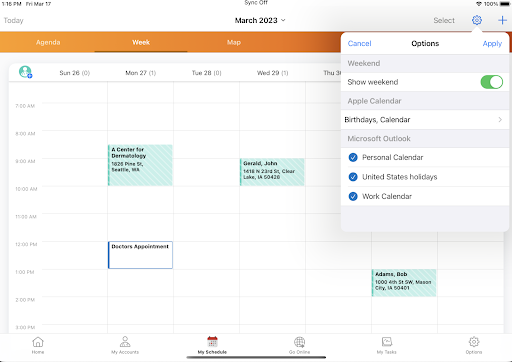How do I view Microsoft Outlook calendar entries in My Schedule?
When you open My Schedule, your Microsoft Outlook calendar entries are synced with your Vault CRM entries. You can tell which ones are your Microsoft Outlook calendar entries because they display with a colored outline to differentiate them from calls and activities created in Vault CRM.
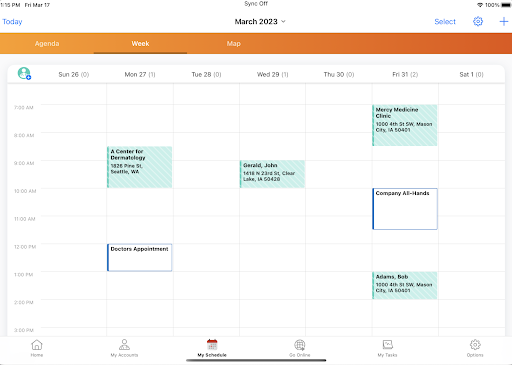
Microsoft Outlook calendar entries are read-only in My Schedule, so you can’t make any changes to them from here. You can, however, view a popover with more information about an Microsoft Outlook calendar entry, and mark an entry as unavailable. Just select the entry you want to view or mark unavailable.
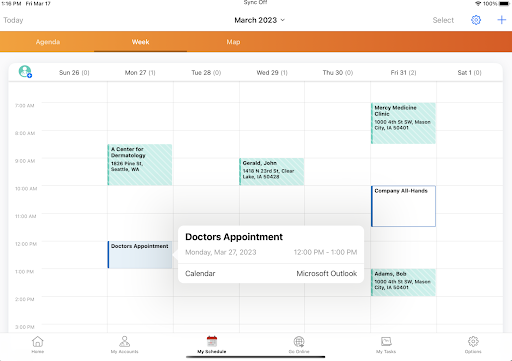
If you have multiple Microsoft Outlook calendars, you can choose which calendars display in My Schedule. You can select calendars to see them or deselect calendars to hide them.
For iPad users, any additional calendars display under the Microsoft Outlook section of the Options menu.